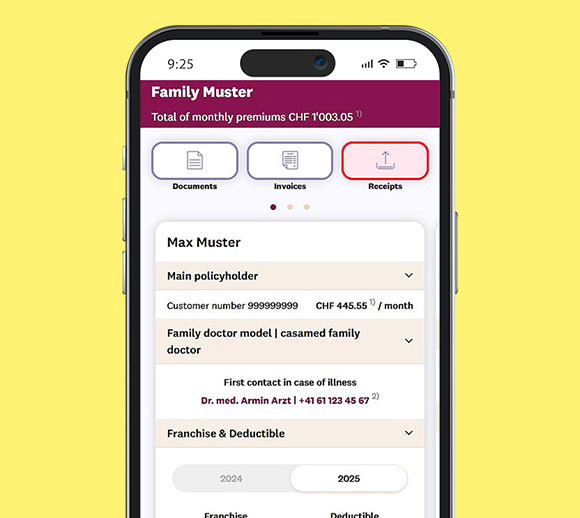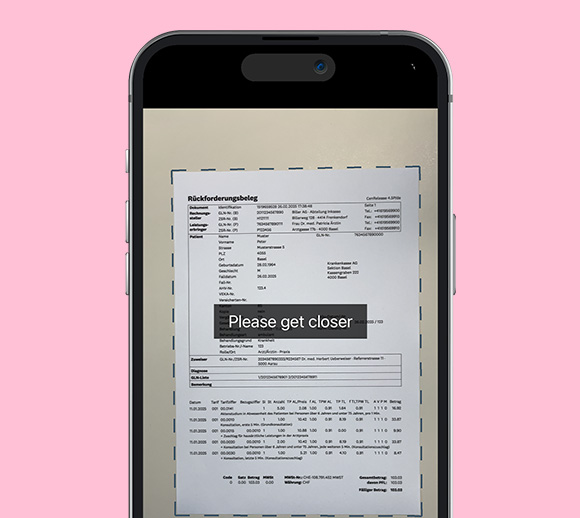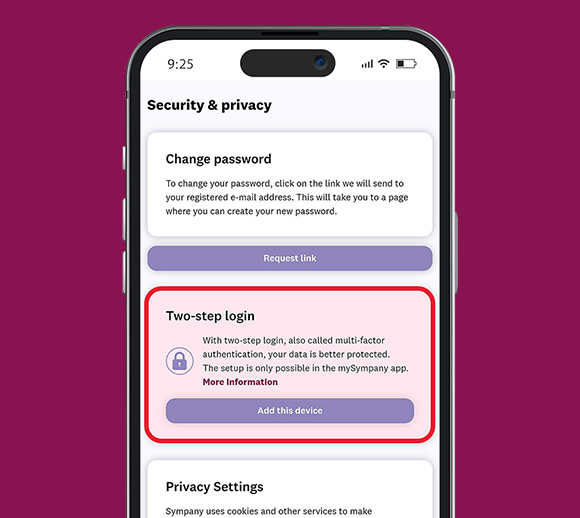Paying and submitting invoices
More often than not, contact with your health insurer involves some sort of invoice. Find out here about the different types of invoice, how you can pay your invoices and how to submit them to Sympany – easily and quickly.
Paying invoices
Sympany offers you a number of ways to pay your bills. All payment options require you to have a Swiss bank or PostFinance account. Sympany recommends Direct Debit (LSV), Swiss Direct Debit (CH-DD) or eBill – the simplest payment methods.
Pay bills via direct debit – on time and hassle-free
Once you have set up a direct debit, the bank/PostFinance punctually transfers the correct invoice amount to Sympany. If you disagree, you can cancel each charge within 30 days. Here’s how it works:
- Download the authorisation form.
- Send the completed and signed form to the appropriate recipient:
LSV: Your bank
CH-DD: Sympany, Peter Merian-Weg 4, P.O. Box 4002 Basel.
Information:
- Changing to LSV/CH-DD payments may take several weeks. Please pay any bills you receive in the post during this time using the payment slip.
- Once you have made the switch, you will only be given the premium invoice for January for your records. The premiums for February to December are exactly the same as the January premium.
- Premiums and claims arising from benefits (co-payment) are debited on the first of the month.
Receive electronic invoices and credit notes in online banking (bank)/e-finance (PostFinance) – paper-free and environmentally friendly
You can directly check the invoices and approve them in just a few clicks. Remove the frustration of incorrectly typing out the long reference number and amount. Here’s how it works:
- log in to online banking (bank)/e-finance (PostFinance) using your login details.
- Select “eBill” from the menu and activate the “eBill” function.
- Select Sympany from the list of billers and follow the instructions.
Information:
- Notification function: notifies you via e-mail about new bills.
- Standing approval: certain banks allow you to set up automatic payments to pay bills for certain billers.
Settle invoices via online banking/e-finance or at the post office
Payment via online banking (bank) or e-finance (PostFinance)
There is a QR code printed on all invoices which can easily be scanned using a smartphone or PC camera (depending on your bank). All the information required for payment is stored in this QR code, meaning customers are able to pay their premium invoices in just a few clicks.
If you pay your premium via standing order, simply enter the QR IBAN for the account number. This can be found to the right of the QR code on your invoice.
Payment at the post office
Alternatively, you can also settle QR invoices at post office counters or by sending a payment instruction to your bank in an envelope.
Costs: Swiss Post charges a fee for payments made at the post office counter. Like many other companies in Switzerland, Sympany passes on these costs. They are charged for each individual invoice and depend on the invoice amount:
- Invoices up to CHF 50: CHF 1,20
- Invoices up to CHF 100: CHF 1,60
- Invoices up to CHF 1,000: CHF 2,35
- Invoices up to CHF 10,000: CHF 3,95
Our tip: We recommend one of the above free payment methods. The easiest are direct debit/Swiss Direct Debit or eBill.
Tips
- Change payment method: You can view and edit the payment details Sympany has on record for you at any time in mySympany.
- Receive a discount: If you pay your premiums annually, you will receive a 2% discount. If you pay semi-annually, 1%.
Submitting invoices
You can submit your documents to Sympany (such as invoices, receipts, claim receipts or proof of a gym membership) via our customer portal mySympany or by post.
It couldn't be easier to submit invoices and receipts on the mySympany customer portal:
- using the app: simply take a photograph
- on a computer and upload in PDF or JPG format
Keep track and protect the environment
Your benefit statement (and all other documents for that matter) will be sent to your inbox in mySympany, keeping you up to date about your co-payment at all times and protecting the environment too.
Send the reclaim receipt, without the payment slip, to the address below. Please write the customer number of the person who received treatment on the receipt. The customer number can be found on your insurance card, policy or benefit statement.
Sympany
Kundencenter
Postfach
4002 Basel
Customer question: “I have submitted an invoice but have not yet received a statement. Has it arrived?”
In mySympany, the section “Submitted invoices”, you can see all the invoices you’ve submitted via mySympany in the last 90 days. We have received these invoices safely and they will usually be processed within a few days.
If invoices are checked by an employee, it can sometimes take a little longer – depending on the complexity. Please refrain from making any enquiries and do not submit the invoice again. This will lead to additional work and delay processing in both cases.
What are the types of invoice?
You will usually receive two types of invoice from your health insurance company. The payment method is different for each:
You pay for your insurance in the form of premiums. Depending on your chosen payment schedule, you will usually receive your premium invoice each month. If you always pay your premiums six or twelve months in advance, you will receive a discount.
Note: You will receive your premium invoice for January in mid-December. Why so late? Because at the end of the year, we have to make sure any changes our policyholders have made are reflected in their policies, for example if they have moved house or switched their insurance model by 30 November.
If you claim a medical benefit under basic insurance, many service providers – doctors, hospitals, therapists and pharmacies – bill Sympany direct. You can view these invoices (so-called “TP invoices”, TP stands for the “tiers payant” billing method) on mySympany. You do not need to pay them – we take care of them for you. In this case, Sympany will subsequently send you an invoice for the amount of the co-payment (deductible, retention fee and hospital contribution), that you are required to pay.
If the service provider sends a bill directly to you, you must pay the invoice. To enable us to reimburse you, send us the reimbursement documents without delay. The costs, less your co-payment, will then be reimbursed to your bank or post office account. This form of reimbursement is called “tiers garant”.
Tip: do not pay the invoice until you have received the reimbursement from Sympany. By doing this, you will be helping us to crack down on overcharging by service providers. Together, we can prevent you from paying more than is necessary.